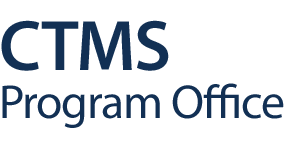Live since July 6th, 2023, the Workday Financial Transformation includes an OnCore integration that leverages the OnCore Receivables Interface to manage sponsor invoices and reconcile receipts for sponsor payments. Research activity-related invoices are created in OnCore and sent to UW Workday. Payment are recorded in both Workday and OnCore upon receipt.
Connecting these systems ensures that research and financial teams have access to consistent, up-to-date information on study-related invoice receivables.
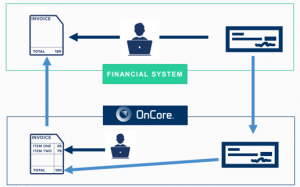
Project Goals
Automation
OnCore Receivables Interface automates the billing process.
This enables research-related invoices to be sent to Workday and payment reconciliation to OnCore.
Invoice Management
Invoices are created in OnCore and sent to UW Workday for processing.
Payment Management
Payment are recorded in both Workday and OnCore upon receipt.
This process is automated from Workday to OnCore.
OnCore and Workday Integration Workflow
Below are high-level overview flow charts of the OnCore and Workday relationships.
As a Customer Invoice is created or cancelled in OnCore, the information is sent to Workday for processing.

As a Sponsor/Customer Payment is recorded in Workday, the payment data is sent back to OnCore for reconciliation.

Training & Guidance
CTMS Office Hours
Tuesdays 10 AM – 12 PM PT
Fridays 1 PM – 3 PM PT
Please contact CTMS@fredhutch.org for more information about training.
FAQ (Frequently Asked Questions)
General Questions
What studies are in scope for the UW Workday – OnCore Integration?
UW Oncology and Non-Oncology studies are in scope for this integration if UW is the Holder of Funds and the studies have calendars and financials built out in OnCore. Study teams should begin checking in visits via the study calendar, generating all applicable invoices, and reconciling payments as soon as the first study calendar is ‘Released.’
What do I do if my studies are out of scope for the UW Workday – OnCore Integration?
UW Holder of Funds studies with no Epic billables, as well as grant-funded studies, are considered out of scope for this integration. Study teams should work directly with UW Grant and Contract Accounting (GCA) to generate customer invoices in Workday. Study teams may submit the invoice creation request via the Award Portal or by reaching out to GCA at gcahelp@uw.edu for further assistance.
Where can I find relevant training material and additional resources related to the UW Workday – OnCore Integration?
Slides and recordings of the training sessions hosted in June 2023 are available on the CTMS Resource Main Page (OnCore Log in Required).
Slides: Navigate to CTMS Documents, then locate the “UW Workday OnCore Integration Training Session Slides” presentation under the OnCore CTMS Webinar Slides section.
Recordings: Navigate to CTMS Videos, then look for the “06/30/2023 Webinar: UW Workday Integration Training” recording under the CTMS Webinars section.
Sponsor Invoicing Work Instructions: Navigate to CTMS Documents, then locate the “Sponsor Invoicing” document under the Study Calendars and Financial Management section.
Who do I contact if I have additional questions about the UW Workday – OnCore Integration?
For any additional questions, please reach out to the CTMS team via CTMS@fredhutch.org.
Sponsor Invoicing, Billing & Invoicing Information
Can I backdate my invoice?
The University of Washington follows a month-end close accounting process to ensure that all financial transactions are recorded at the end of each accounting period (i.e., the end of each month). Therefore, study teams are advised to record the invoice date in OnCore as the date the invoice is finalized, to align with the open ledger period. The integration logic has been updated to accommodate instances where study teams may have invoices from prior months that were entered late. However, to maintain proper accounting procedures, study teams are encouraged not to backdate their invoices.
How can I ensure the sponsor billing and invoicing information is accurately recorded in Workday?
As per UW Grant and Contract Accounting (GCA) instructions, it is crucial to ensure accurate recording of sponsor billing and invoicing information during the award setup. Study teams are advised to include a comment within the “Comments & History” section of your Award Setup Request (ASR) or Modification Request (MOD) form, specifying that sponsor invoicing should go through OnCore CTMS.
This step is essential for the Office of Sponsored Programs (OSP) and GCA when determining the billing process during the review of your ASR or MOD form.
If UW is the Holder of Funds: When completing your Award Setup Request (ASR) or Modification Request (MOD) form in SAGE, navigate to the “Comments & History” section at the bottom left of your ASR or MOD form. Click “+ Add Comment” next to the question mark, and a window will appear for free-text entry. Input “OnCore Invoicing Eligible,” then click “Add Comment” to submit. The comment will be visible in the list. For any questions or concerns regarding the ASR or MOD form, please contact UW GCA at gcahelp@uw.edu.
Award Line & Grant Worktag
Are study teams responsible for updating the Grant Worktag in OnCore?
Yes, for studies within the scope of this integration, study teams are responsible for updating the Internal Account No. field in the PC Console Management with a valid Grant Worktag. This Worktag should be in the format of the prefix “GR” followed by 6-digit numbers (e.g., GR######).
If a Grant Worktag has not been assigned to your study at intake, you may use other applicable Worktags that your team is using for startup costs, such as a Program Worktag (e.g., PG######). However, you must update this field with a valid Grant Worktag before the study is Open to Accrual (OTA) in OnCore to enable the sponsor invoicing functionality.
What OnCore roles will have access to enter the Grant Worktag?
OnCore users with protocol management user roles have permission to edit the Internal Account No. field where the Grant Worktag is recorded.
If the parent Grant Worktag is in one department, but the sub-award is for a different department, will a new Worktag be generated for the sub-award?
Yes, each award line will be assigned a unique Grant Worktag.
Can study teams use the Grant Worktag to submit monthly charges/credits for study-billed services in Epic via Workday?
Yes, the Grant Worktag recorded in OnCore can be used to submit study-related charges via Workday.
Can study teams generate invoices if the award status is in Advance Spend? What about other award statuses?
As directed by UW Grant and Contract Accounting (GCA), protocols with the following Award Line Lifecycle Statuses cannot or should not issue invoices:
- Advance Spend: GCA does not yet have a fully executed agreement between UW and the sponsor confirming the terms of the agreement. Any invoicing activity cannot occur until a fully executed award is received and the Award Setup Request (ASR) is processed by GCA.
- Closed: The award closeout process is completed. Invoicing is not allowed.
- Restricted from use: Invoicing is not allowed.
- Canceled: The award is set up in error. Invoicing is not allowed.
- Temporary Extension: Invoicing should be halted until a formal extension is approved, routed by the Office of Sponsored Research (OSP), and processed by GCA.
Please note that invoices issued from awards with any of these statuses will remain undeliverable until the award status is updated. The CTMS Program Office will monitor award status closely and inform study teams when their invoice is not processed due to the award status.
Protocols with the following Award Line Lifecycle Statuses can issue invoices:
- Open
- Closeout in Progress
- Expired
What is the workflow for when an award line has expired but an extension is needed? Does this restrict the study team’s usage of OnCore?
Study teams will need to work with UW Grant and Contract Accounting (GCA) and the Office of Sponsored Programs (OSP) to extend the award in SAGE and Workday. However, this will not restrict the study team’s usage of OnCore or impact the sponsor invoicing functionality in OnCore.
Integration Error
What happens if Workday applies a payment to the wrong award? How do we report or fix errors like this?
Study teams can reach out to the UW Grant and Contract Accounting (GCA) Cash Team via gcacash@uw.edu for any questions regarding sponsor payments (including EDC automatic payments) or if correction is needed for already applied funds.
What will happen to the sponsor invoices if they contain incorrect sponsor invoicing and/or grant information?
The integration will catch the errors, and Workday will not accept these invoices. This will be reflected in the Daily Integration Report monitored by the CTMS team. In general, Workday will not accept invoices containing the following issues:
- Invalid Grant Worktag (e.g., GR991111)
- Other Worktags that cannot be used for sponsor invoicing (e.g., PG123456, GF567890)
- Department-specific Grant Residual Balance Grant Worktag (e.g., GR002933, GR003066)
- Incorrect Grant Worktag format (e.g., 23-4567)
- Grant Worktags in the following Award Line Lifecycle Statuses: Advanced Spend, Closed, Canceled, Temporary Extension, and Restricted from Use
- Missing Grant Worktag in the Internal Account No. field in the OnCore PC Console Management tab
- Misaligned sponsor codes in Workday and OnCore
- Missing Sponsor Protocol No. in the OnCore PC Console Sponsor tab
EDC Automatic Payment
What is the workflow for EDC Automatic Payments?
For payments that are sent to UW GCA:
Once GCA receives the payment, the Cash Team will either use the Workday algorithm to match the dollar amounts between sponsor payments and invoices or follow a different process to proactively identify unclaimed payments and reach out to the study teams directly to verify whether a sponsor payment belongs to them. Alternatively, study teams can track the payment status via the Unclaimed Deposits report on the UW Cash Receivables website. Once notified of the sponsor payment, study teams can either provide the Workday Invoice No. (CI-########) for the corresponding invoice, or retroactively create an invoice in OnCore with the line items accounted for in the received funds. After Workday accepts the invoice, the GCA Cash Team will match and apply the sponsor payment. Once the payment application process is completed, Workday will send the payment data back to OnCore for reconciliation.
For payments that are sent to study teams:
Study teams can receive sponsor payments but cannot deposit or cash them, whether the payment type is checks or ACH. Instead, study teams must send payments to GCA to be recorded in Workday. Study teams must create an invoice in OnCore with the line items accounted for in the received funds. After Workday accepts the invoice, the GCA Cash Team will match and apply the sponsor payment. Once the payment application process is completed, Workday will return the payment data to OnCore for reconciliation.
How does Workday know which invoice(s) the EDC Automatic Payments should apply to?
Workday uses a series of matching rules that depend on the data provided with the payment. If there is not a clear 1:1 match—for example, when one payment applies to multiple invoices—Workday offers suggestions for which invoices the payment might apply to. It is then up to the GCA Cash Team to select the appropriate invoices to complete the payment application process.
How will study teams be notified that an invoice needs to be retroactively built for EDC Automatic Payments?
The GCA Cash Team follows a specific process to proactively search for unclaimed payments and will contact study teams directly to verify whether a sponsor payment belongs to them. Alternatively, study teams can track payment status via the Unclaimed Deposits report on the UW Cash Receivables website. Please note that payment information will not be recorded in OnCore until a sponsor payment has been applied to an invoice. Therefore, it is the responsibility of the study teams to locate their unclaimed payments using the Unclaimed Deposits report or to contact the GCA Cash Team at gcacash@uw.edu for payment status updates.
Can study teams reconcile sponsor payments against invoices in OnCore upon receiving them before sending them to GCA?
Study teams should verify the accuracy of payments with sponsors and against completed events/activities in OnCore before sending them to the UW GCA Cash Team for recording in Workday. Study teams can concurrently create an invoice in OnCore with the line items reflecting the received funds, but they should wait to reconcile against it until the payment application process is completed in Workday. Payment information will automatically populate in the Invoices and Receipts tabs in the Financials Console. Once Workday accepts the invoice, the GCA Cash Team will match and apply the sponsor payment in Workday and send the payment data back to OnCore for reconciliation.
What happens if the sponsor payment is overpaid or underpaid?
If a payment is found to be overpaid or underpaid before it’s sent to the UW GCA Cash Team, study teams should work with the sponsor to correct it. After the payment is sent to GCA, a correction request can be submitted to the GCA Cash Team at gcacash@uw.edu.
Can study teams create an invoice before sending a payment to GCA?
Yes, study teams may create an invoice in OnCore with the line items accounted for in the received funds before sending the payment to GCA. However, the invoice should not be reconciled until the payment application process is completed in Workday.
Payment Application
How does this integration handle overpayments?
The payment data sent from Workday will not be displayed as an overpayment in OnCore. Instead, the invoice will be marked as paid in full. The additional amount will be held in the study account in Workday.
How will underpayments be handled for this integration?
OnCore will display the outstanding balance for the invoice. When the next sponsor payment is posted for this invoice in Workday, the payment data will appear as a separate line item under the same invoice in OnCore, with a different check number (if provided).
How does this integration handle voided and amended invoices?
- For voided invoices:
Voided invoices will display as “(Void)” next to the invoice number, with the dollar amount struck through. At the next scheduled integration run, the system will inform Workday to update the status of the voided invoices. If the invoice has already been paid, study teams must contact the GCA Cash Team at gcacash@uw.edu to request a fund transfer to a new invoice for the integration to cancel the old one successfully.
- For amended invoices:
A new invoice will be created in OnCore. Once Workday accepts the new invoice, the old invoice will be crossed out in OnCore and adjusted accordingly in Workday. The new invoice will have a revision record of the old invoice in OnCore.
The Daily Integration Report monitored by the CTMS team will indicate when an invoice has been voided/amended.
How does the integration handle a single sponsor payment that is split between multiple invoices?
The GCA Cash Team will apply the matching payment amount to the corresponding invoices in Workday. Once the payment application process is completed, the same check number (if provided) will appear on those invoices when Workday sends the payment data back to OnCore.
How does the integration handle a single invoice that has multiple payments applied to it?
The GCA Cash Team will apply multiple payments to a single invoice in Workday. Once the payment application process is completed, each payment will be a separate line item with different check numbers (if provided) under the same invoice.
Do study teams no longer need to enter a check under the Receipts tab in OnCore?
Yes, study teams should refrain from manually entering payments, as the integration will automatically populate payment information in the Financials Console Receipts tab. However, study teams should continue to reconcile the received payments against completed activities.
What happens if subject milestones have not occurred but a payment has been received for these milestones?
Study teams have two options: they can either send the payment to UW GCA to be held in the study account in Workday or hold onto the payment until the milestones are completed and an invoice can be generated in OnCore. Study teams may create an invoice in OnCore for these outstanding milestones, but they should only finalize the invoice with an invoice date once the milestones have occurred.
OnCore Reports
Is there a report in OnCore that the study finance team can run to see if payments are posted successfully? Is there a report that will tell teams that a check has been received and not applied to an invoice?
OnCore offers a report called the ‘Unpaid Invoice Items Report,’ which lists invoices without payments applied to them. However, this report does not indicate whether funds have been received. Alternatively, the ‘CTMS Protocol Lifetime Receipts Report’ shows funds received that have not yet been applied to an invoice, displayed in the ‘Unapplied Payments’ column.
What should study teams do when payments are automatically sent via ACH, but the budget coordinator does not always know when visits have occurred? Is there a report that can be generated to show when visits have occurred?
OnCore has a report called ‘Subject Visit Tracking’ that shows the visit type (e.g., C2D1), visit status (e.g., occurred, planned, N/A), planned date, and visit date (i.e., the date the visit actually occurred) for the desired protocol and date range. Study teams can compare ACH payments against the visit status to verify whether visits have occurred. Another report, ‘Subject Visit Details,’ provides a similar view with the addition of the procedures completed during the visit. Please reach out to your coordinator if visits have not occurred but are past the visit tolerance, as both reports rely on timely and accurate subject visit tracking in OnCore.