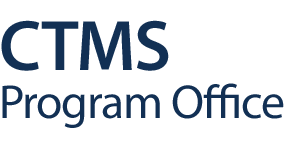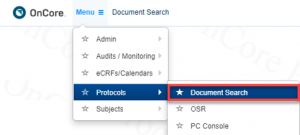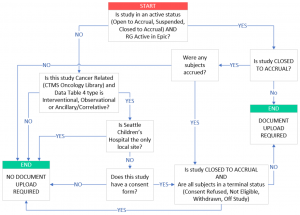15 Jun What Document Type name should I select for my document?
Document Type names should match the type document you are uploading.
IMPORTANT: Document Type names should be unique to each document and remain consistent throughout the life of the study. For example, if there is more than one consent form, assign “Main Consent” to the first consent form and “Main Consent A” to the second. Whenever an updated version is uploaded or re-entered during annual reviews, keep the same Document Type name. This is important for version control in Document Search and the CRA Console and for re-consent workflows to function.