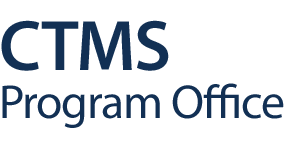23 Aug Hot Tip! Common Document Upload Errors
Protocol documents must be uploaded to OnCore for all UW/Fred Hutch Epic active protocols, as well as Oncology protocols with a Data Table 4 type of Interventional, Observational or Ancillary/Correlative.
Required IRB-reviewed documents include: Protocols, all Consent type documents, Investigator/Drug Brochure and Protocol Memos or Clarifications Letters. Documents must be uploaded at the Initial IRB Approval, and re-uploaded within all Continuing Reviews and Modifications (when applicable to the document).
Documents not properly entered within an IRB review may result in clinic teams, study team members and central office staff using an incorrect version of a document. Please be aware of common errors seen with uploading documents to OnCore:
ERROR: Not using the same Document Type Name across reviews
- Example: Initial Review has “Main Consent” but the document was renamed to “Main Consent A” in a subsequent Modification
- Issue: OnCore will assume there are two separate consent documents; the previous version will still be available in Document Search
- Fix: Keep Document Type Names consistent across ALL reviews, for the entire duration of the study; “Main Consent” should remain as “Main Consent” for the entire study, even for new versions
ERROR: Not using a unique Document Type Name when there are more than 2 documents of the same type
- Example: Study uses 2 main consent type documents; they are both entered with a Document Type Name of “Main Consent”
- Issue: OnCore will treat both consents as a single document, and one will not be available in Document Search
- Fix: Assign unique Document Type Names for each document (e.g., Main Consent & Main Consent A)
ERROR: Not checking the ‘Release’ checkbox
- Example: A document file is uploaded but the ‘Release’ checkbox is not checked
- Issue: The document file will NOT be available in Document Search; previous versions will still be available
- Fix: After uploading the document file, click ‘Submit’ button, check all ‘Release’ checkboxes and click ‘Submit’ again to save
ERROR: Not completing IRB Review information or entering incorrect dates
- Example: IRB Review Date, Action Date and/or Action (outcome) is NOT entered in the Review Information or is entered incorrectly
- Issue: Documents uploaded to the review may not become available in Document Search; consent forms may not be available in CRA Console
- Fix: Complete all required IRB Review Fields, including Submit Date, Review Date, Action Date, Action, Expiration Date, Committee and Review Reason; double check that information is accurate
ERROR: Not unchecking the ‘Release’ checkbox within previous reviews
- Example: Documents have been uploaded and released under a new review; documents from previous reviews are still ‘Released’
- Issue: If entered correctly, only the most recent uploaded document will be available in Document Search. However, if there are errors, unchecking the ‘Release’ checkbox in previous IRB reviews will help prevent previous document versions from being accessed
- Fix: After uploading new documents, go back to previous IRB Reviews and uncheck the ‘Release’ checkbox
For additional guidance on entering IRB Reviews and uploading Protocol Documents to OnCore, please refer to the Enter IRB and Other Committee Reviews Work Instructions (OnCore log in required). For questions, please email CTMS@fredhutch.org.