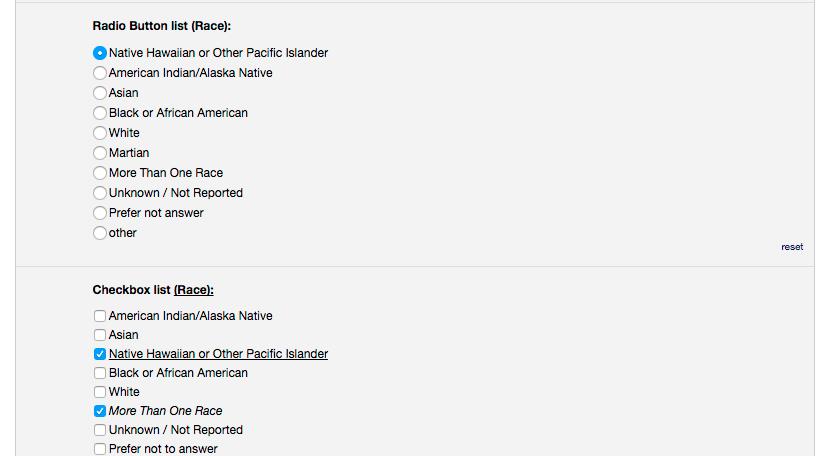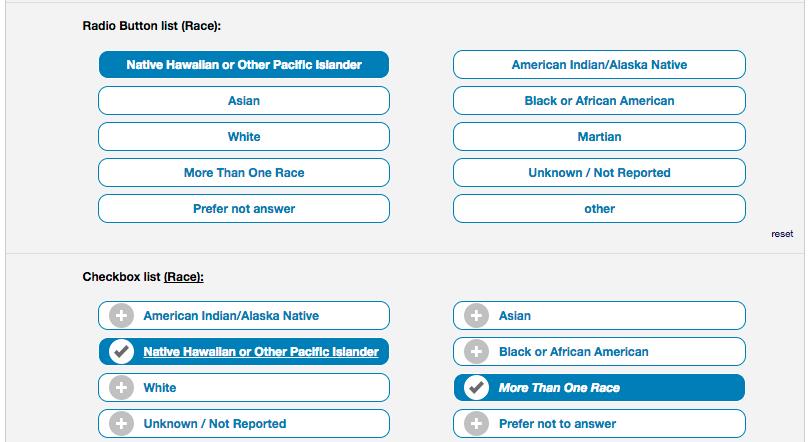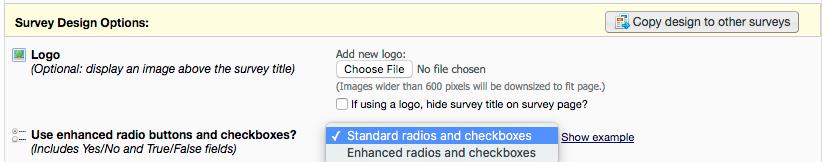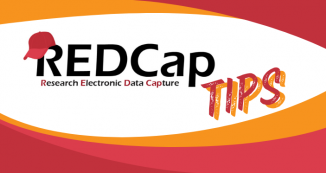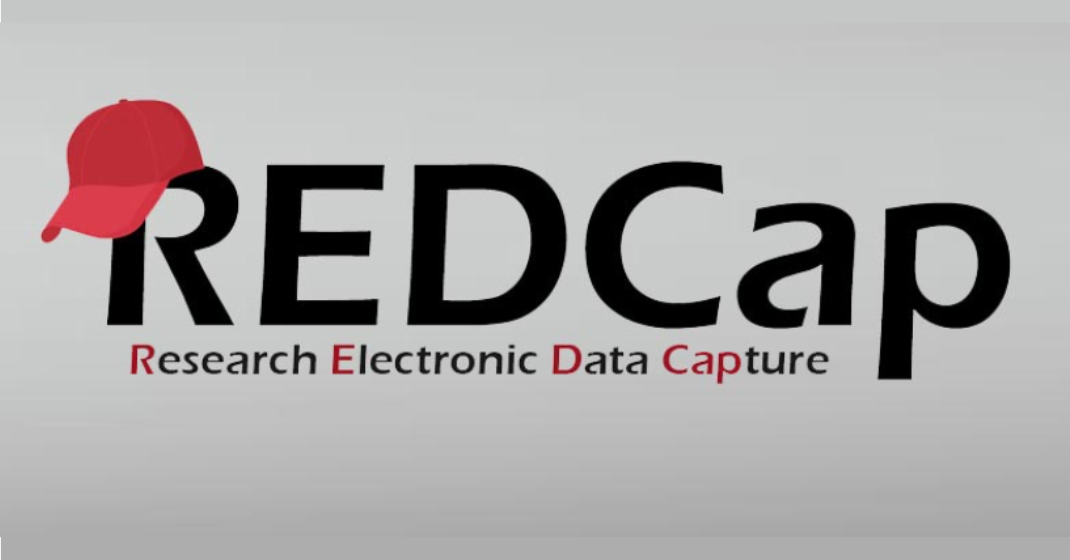01 Sep Create Mobile-Friendly Survey Buttons with this New REDCap Feature
Ever find yourself zooming in on REDCap surveys just so you can tap the correct tiny button? With new mobile-friendly radio buttons and checkboxes, you can avoid fat-finger syndrome once and for all.
These larger, enhanced buttons make it easier to complete surveys and enter data on smaller devices like tablets and phones.
Note: the enhanced buttons can only be activated for surveys and not for normal data entry.
Normal radio buttons and checkboxes:
Enhanced buttons:
To activate the enhanced buttons, navigate to the Survey Design Options section of the survey settings page (found in the online designer).
The standard buttons are the default. You can switch to the enhanced version at any time. Just remember to hit the save button at the bottom of the survey settings page.