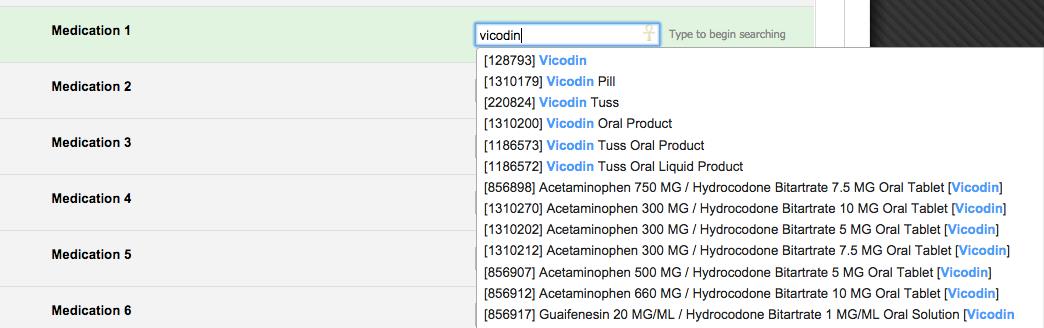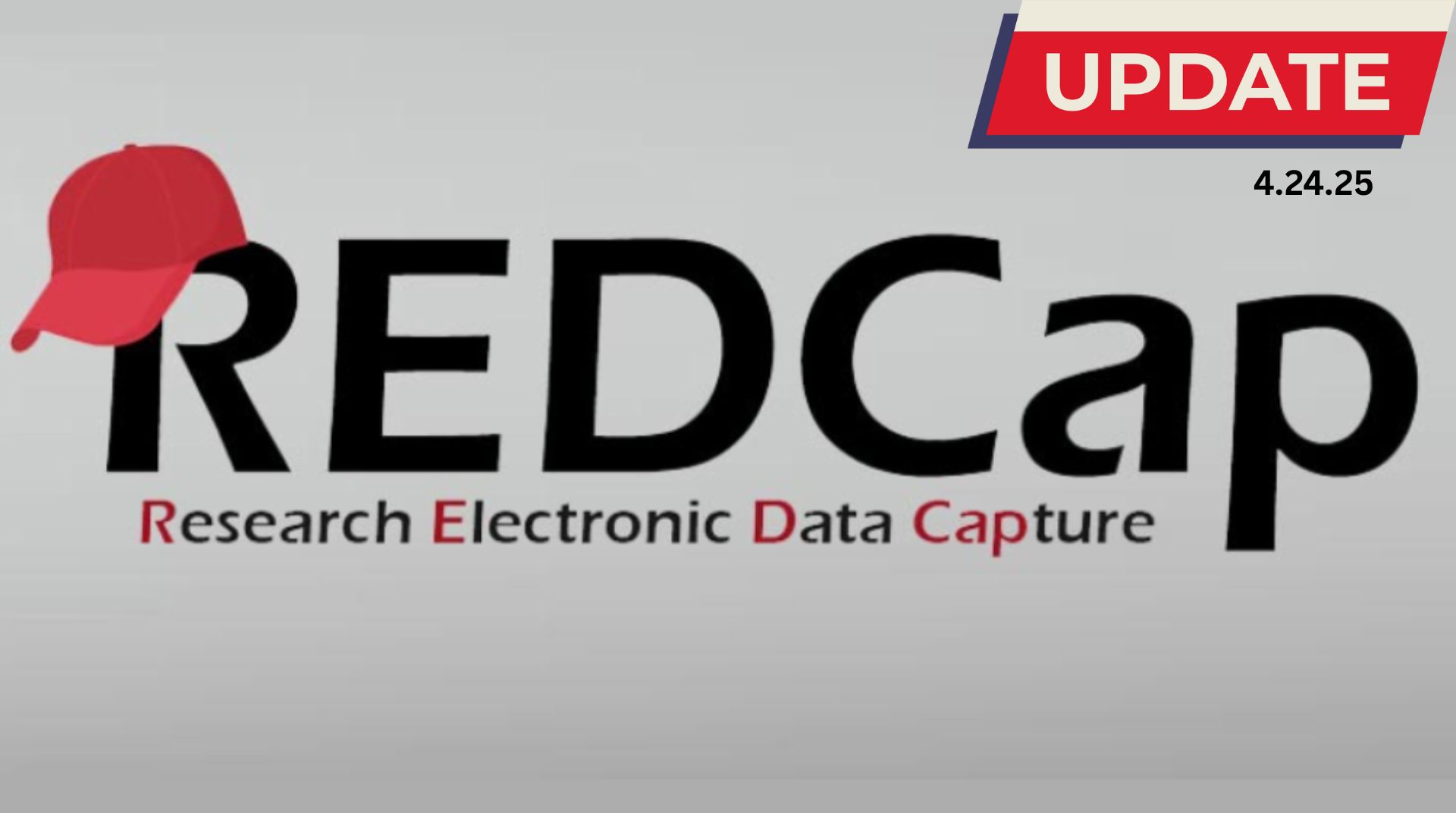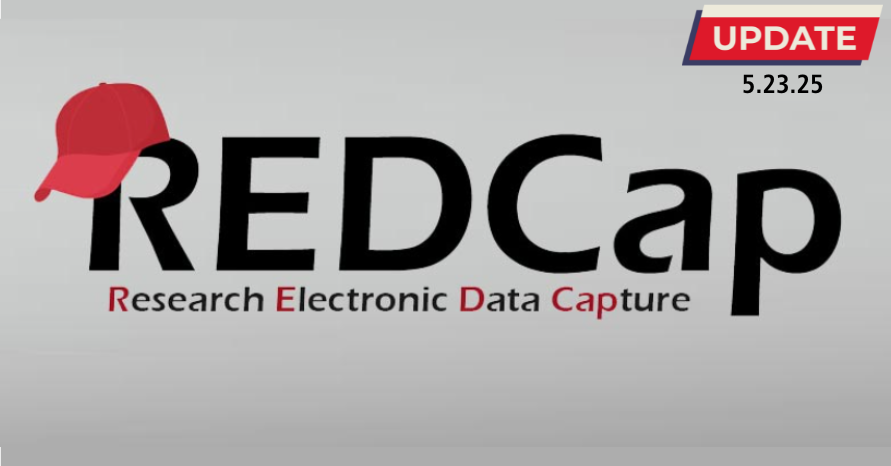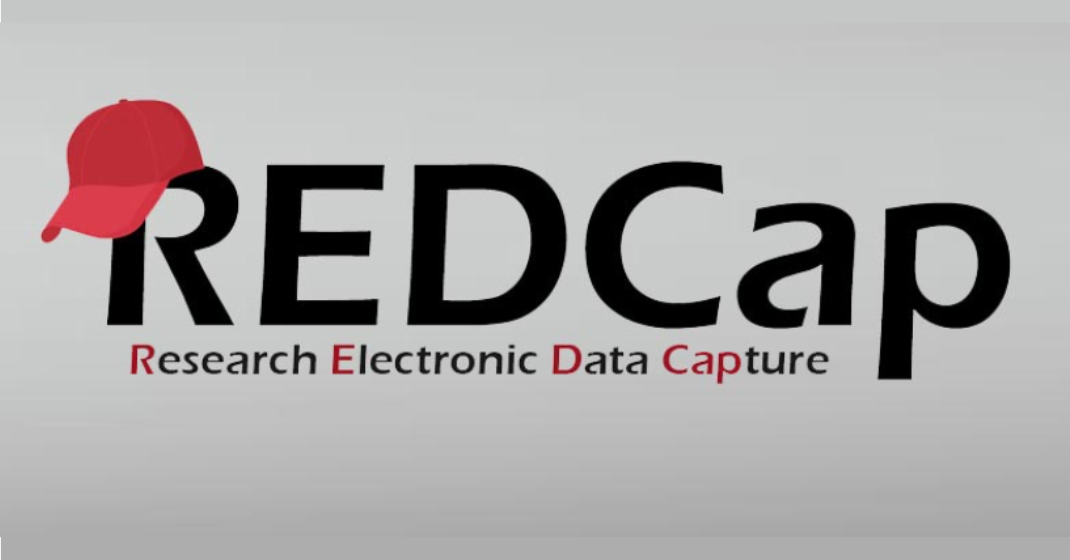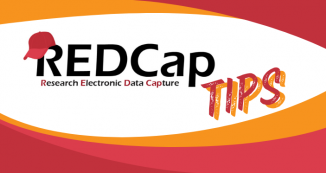02 Sep REDCap Tip of the Month: Enabling Medication Classification Codes
Medications are often difficult to code in REDCap surveys due to variations in spelling, brand and substance names, dosing, and delivery routes. This variability poses challenges to research teams trying to accurately capture and code participants’ medications in a consistent way.
To address these issues, REDCap has added two popular medication classifications to enable more consistent coding.
By activating these classifications, users are able to search the appropriate classification and select the most relevant option. The selected option is then automatically converted to the corresponding code.
You can add a classification to a form or survey by creating a textbox. You then select the correct classification from the drop-down labeled, “Enable searching within a biomedical ontology,” as shown in the following image.
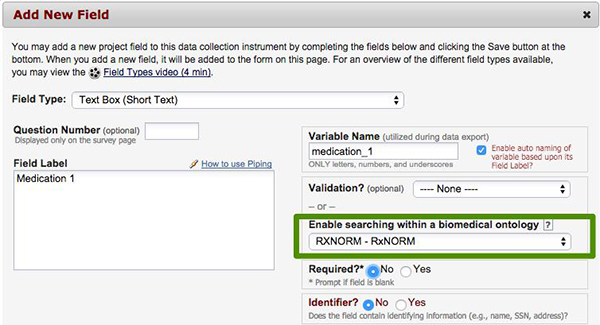
Once enabled, the medication classification will display during data entry in a fashion similar to the following image.