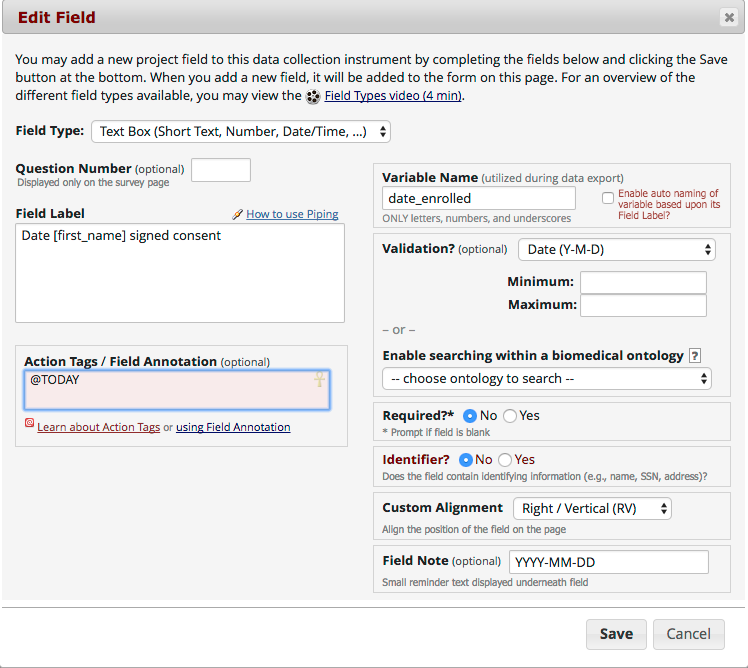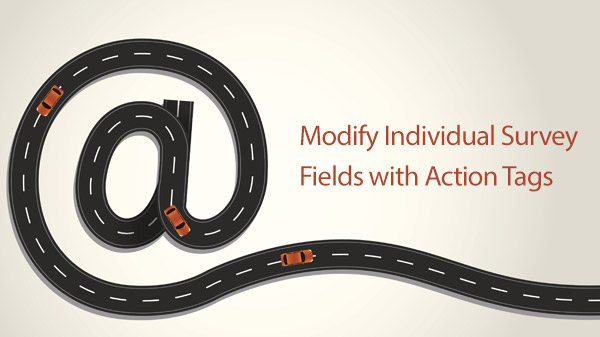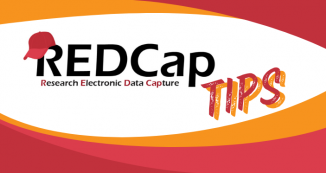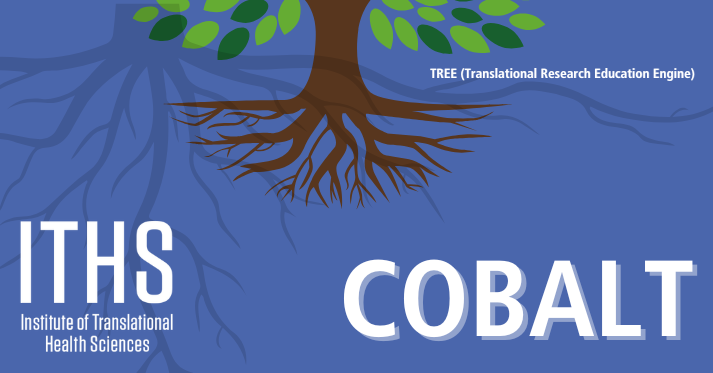12 Dec Action Tag Spotlight: @NOW and @TODAY
Have you ever wondered how to include an automatic time stamp as part of your official REDCap data set? Consider using either the @NOW or the @TODAY action tags. When @TODAY is applied to a text field, REDCap will automatically track the date in which the survey was opened and record the data to that field. For @NOW, REDCap will record the date and time.
Note, when a survey participant opens the form, REDCap records the local time on that device, so there may be variation depending on the time zone.
How to Apply @NOW or @TODAY
- To add either of these action tags, type “@NOW” or “@TODAY” in the action tag box.
- In order to apply the @NOW and @TODAY, validation type is needed. Action Tag @NOW must have a validation type that includes both the time and date, for example with the term “datetime” in the title. For @TODAY, the validation type only needs to include the date.
- These two action tags can only be used in text fields.
The @NOW and @TODAY action tags are mutually exclusive, but each of them can be individually combined with other action tags like @HIDDEN or @READ-ONLY.
More About Action Tags
For a complete review of using Action tags, check out the following REDCap Tip of the Month.
Modify Individual Survey Fields with Action Tags
Ever wish you could make a certain field read-only? Well, action tags will allow you to do that and more.
Read More ›