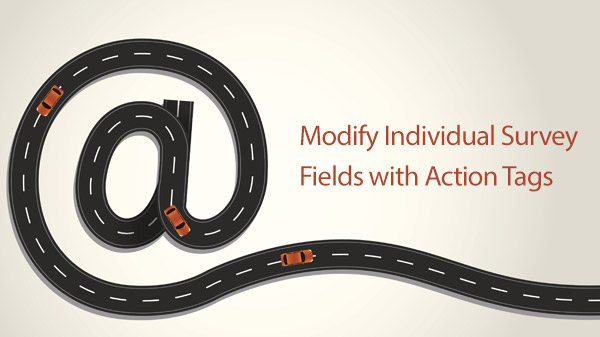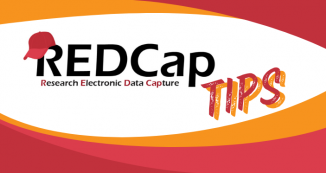31 Aug Action Tag Spotlight: @HIDDEN
Action tags are a handy feature of REDCap in which a specific action can be applied to one or more variables on data entry forms and survey pages. For example, the @HIDDEN action tag allows you to hide a certain field in your data collection instrument or survey. This feature can be used in a number of exciting ways.
Certain fields in your data collection instrument or survey may be outdated or not relevant for certain users or participants. @HIDDEN will hide the variable completely on all data collection instruments in all situations. The field will still be in the database and will show up during data exports, but no new data can be entered in this variable via a browser.
Note: Data could still be entered via an API call or the data import tool.
Variants
There are also three situational variants of @HIDDEN.
@HIDDEN-APP
This action tag will hide a variable when viewing an instrument on the mobile app. It can still be used in other situations like when accessing the instrument as a user or via a survey.
The @HIDDEN-APP is useful when you want to have specific tracking variables for mobile app data entry, but you don’t want the mobile app user to be able to influence or see that variable.
For example, if you want to create a time stamp variable for the mobile app, usethe @HIDDEN-APP with @NOW action tags to automatically track that time stamp without input from the mobile app user.
@HIDDEN-FORM
This action tag will hide a variable when you are accessing data collection instruments as a normal REDCap user. It can still be used in other situations like when accessing the instrument on the mobile app or via a survey.
A good use case for the @HIDDEN-FORM tag is to keep survey participants’ comments confidential from normal REDCap users.
For example, if you can provide your survey participants with a secure way of providing feedback on your study staff. Using the @HIDDEN-FORM will allow participants to enter feedback that your normal study staff will not be able to see when they access that form as a REDCap user. The comments will, however, show up in any exports, so make sure to limit export rights for staff too.
@HIDDEN-SURVEY
This action tag will hide a variable in surveys. It can still be used in other situations like when accessing the instrument as a user or via the mobile app.
The @HIDDEN-SURVEY tag is ideal for adding notes to a survey after the survey has been completed.
For example, you can run a registration survey and track whether or not any given registration has been processed by a user. Adding this tag to the tracking variables will hide those variables from the survey participants but will display them for normal REDCap users.
Make sure to give your users permission to edit surveys, so they can modify the tracking variables.
How to apply an Action Tag to a Survey Field
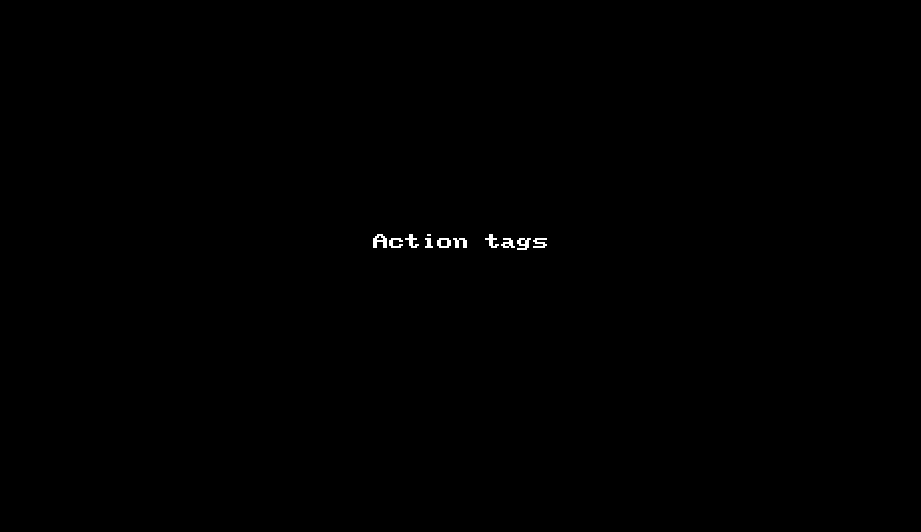
More About Action Tags
For a complete review of using Action tags, check out the following REDCap Tip of the Month.
Modify Individual Survey Fields with Action Tags
Ever wish you could make a certain field read-only? Well, action tags will allow you to do that and more.
Read More ›