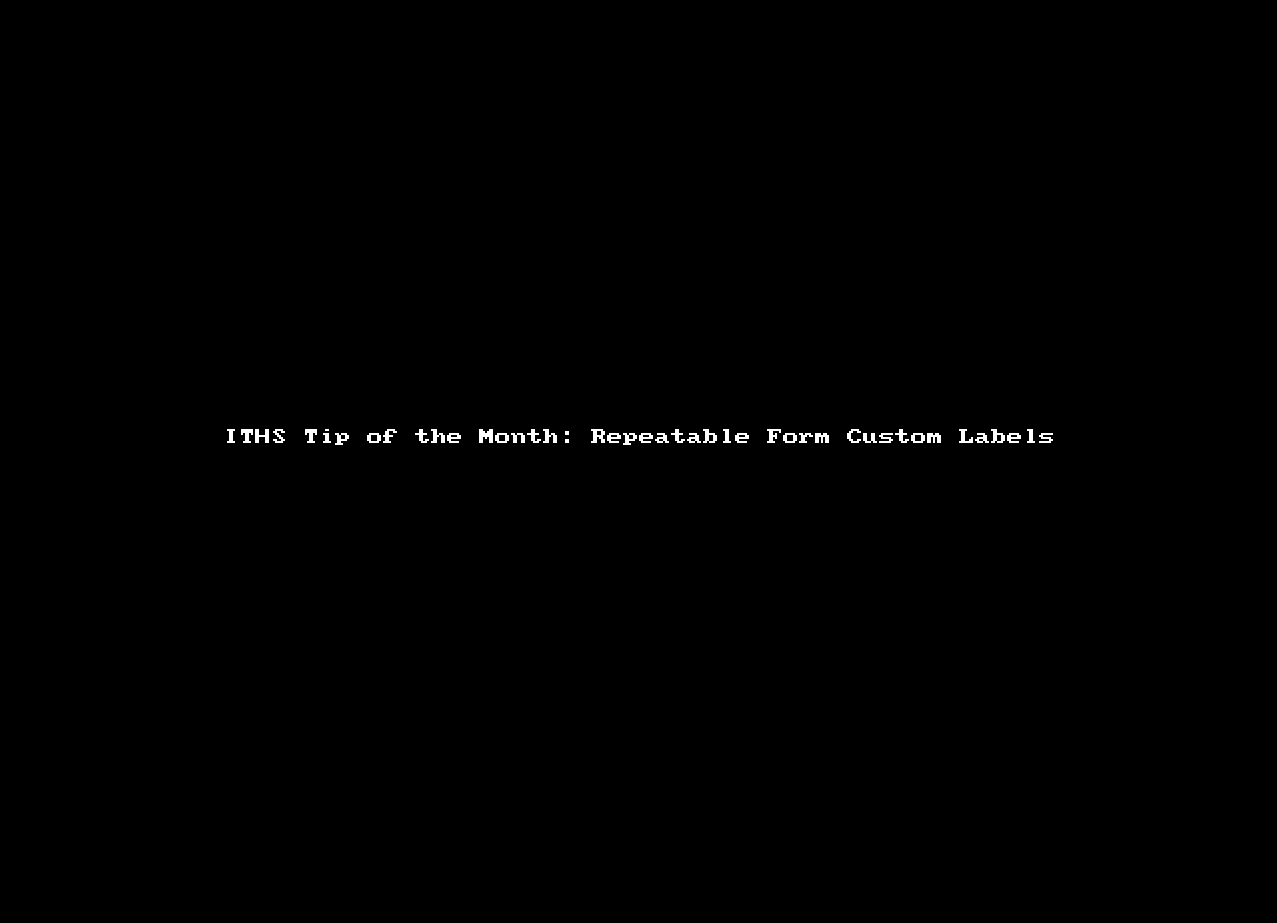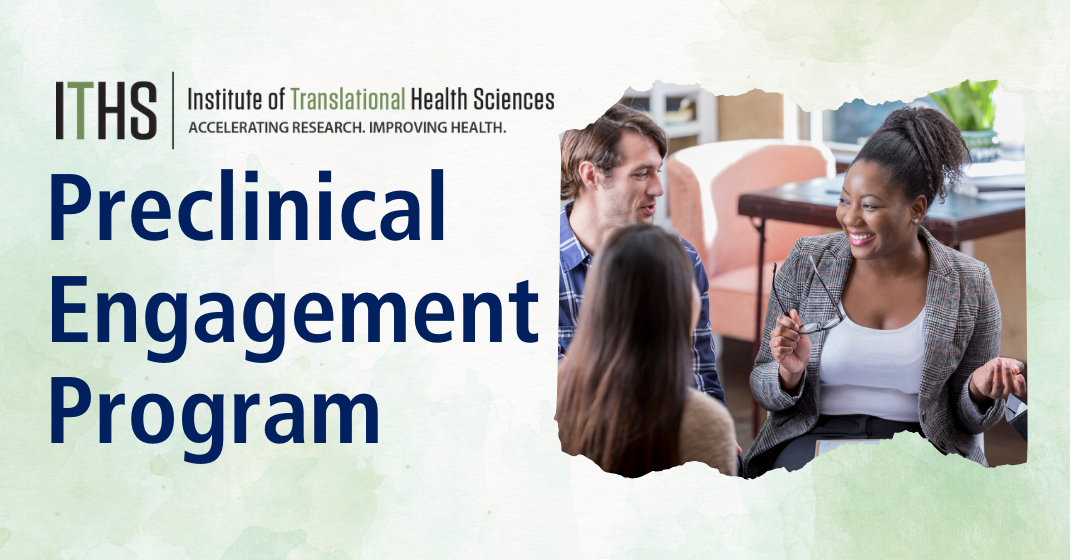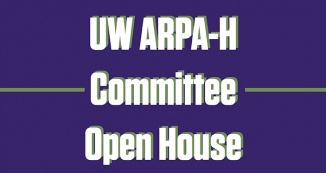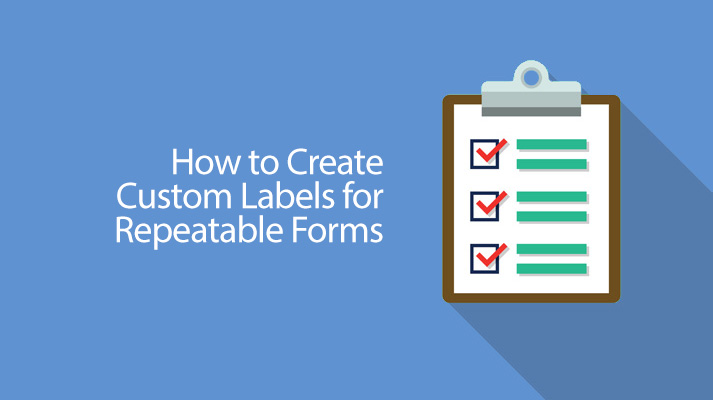
23 May Custom Labels for Repeatable Forms
Now that projects can have repeating forms, you may want a clearer delineation between repeated iterations of each form. In order to easily distinguish between the repeated forms, you can set up a custom label to help identify which form is which.
Setting up a label for any given form is done through the “repeatable instruments and events” setup section in the project setup page. Labels are created with variables present within the form itself. Once you determine which variable and value you will use, you can create the label. See the examples below.
Some suggestions for variables to display are:
- Adverse events: date of the adverse event
- Scoring tools: the total score calculation
- Family history: name of the family member
You can also combine 2 or more variables and include text if you want. For example:
- “Adverse Event Date: [ae_date]” becomes “Adverse Event Date: 01/01/2017”
- “Score: [total_score]” becomes “Score: 15”
- “[relation]: [last_name], [first_name]” becomes “Father: Doe, John”
Example
Check out the following example on how to setup labels for an adverse event form: